Settings
General
Under "General", settings for the device search and for establishing a connection to the
individual smartDevice devices can be determined and edited.
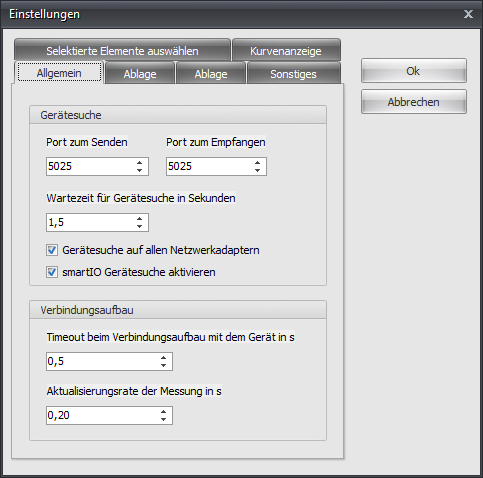
Within the device search area, the ports for sending and receiving communication data between the communication data between the PC and smartDevice can be viewed and adjusted. Unless there is no specific reason to do so, these port numbers should not be changed! With the value for "Waiting time for device search in seconds" can be used within slower networks to set the timeout when searching for a device can be increased or adjusted within slower networks.
The option "Device search on all network adapters" is activated by default and causes optiMEAS smartDevice devices to be searched for via all network cards registered on the computer (LAN, WLAN, etc.). If this option is deactivated, the system only searches for smartDevice devices on the first network interface.
If this option is activated, all COM interfaces of the PC are searched for optiMEAS smartIO modules via a serial
connection for optiMEAS smartIO modules. If no smartIO modules are used
are used, this setting can be switched off to speed up the search process.
In the "Connection setup" area, parameters can be adjusted that affect the direct network network connection to the smartDevice devices via TCP/IP. On the one hand, the timeout for connection can be edited and the update rate when retrieving measurement data can be adjusted. can be adjusted.
Storage
The storage paths for the various file types are set in the storage area. The most important entry is the path for "Directory for data". This path specifies where the measurement data that is downloaded or processed in the Internet or data area is saved.
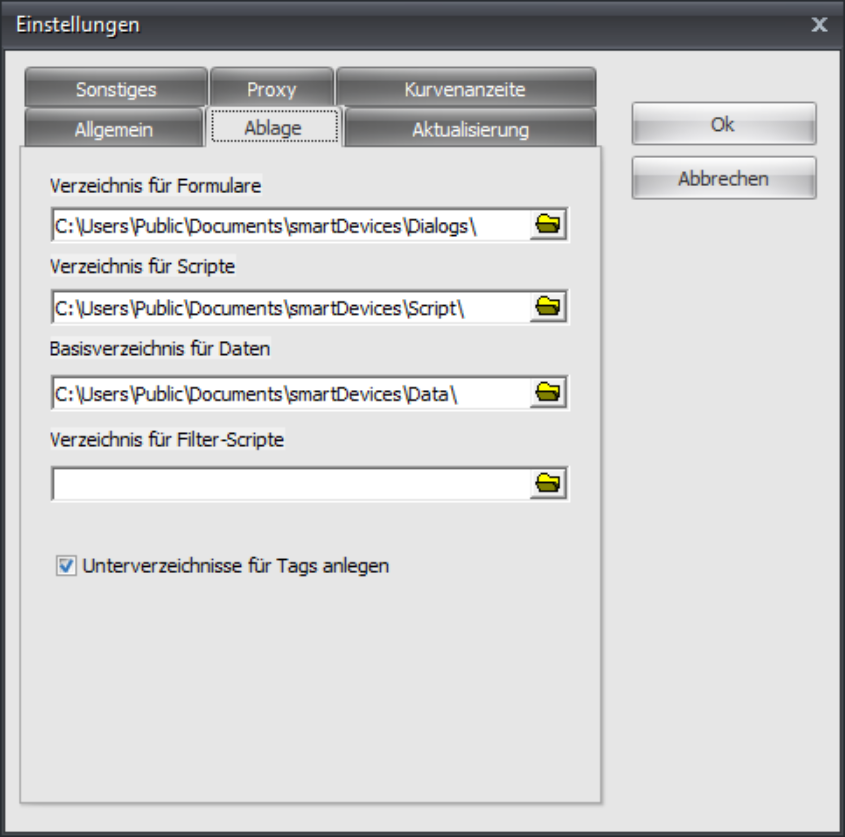
The option "Create subdirectories for tags" ensures that a directory for the tag name of the file is always integrated within the storage path when downloading data.
Update
Here you can set the program to check at program start whether a new version of the software is available on the optiMEAS server.
software is available on the optiMEAS server. The query is made via HTTP.
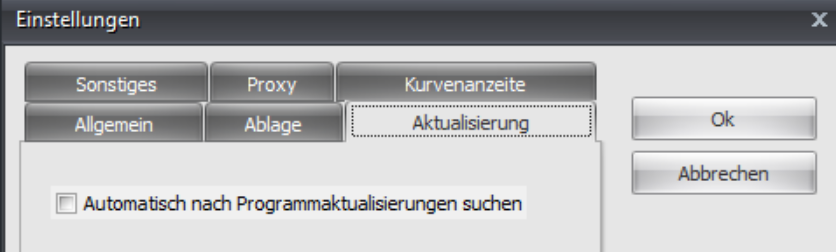
Other
The start directory on the smartDevice for the data explorer can be set under "Other". The default value is "/sde/" and should not be changed unless there are special reasons.
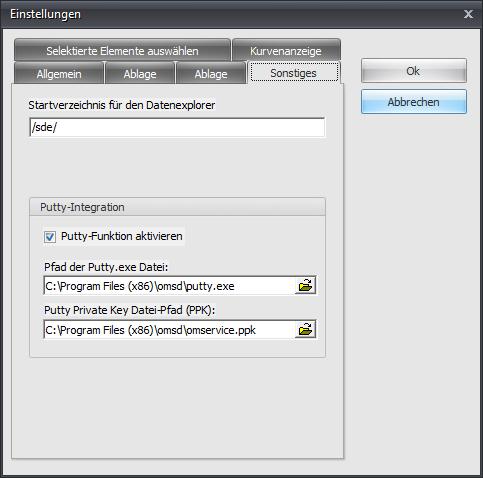
The Putty integration makes it possible to access a smartDevice device via SSH connection.
This function should only be activated and used by trained users!
Proxy
In the proxy settings, a proxy server can be set via which the REST-API accesses to the optiCLOUD server are executed within the Internet area. The proxy settings must be provided by the company's IT department.
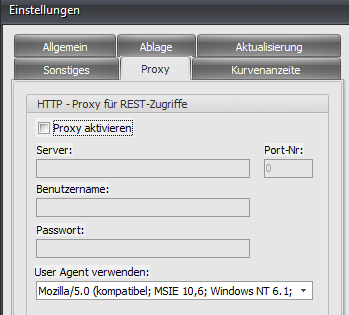
Curve display
The option "Allow multiple files at the same time" under the Curve display tab allows you to
load and display several OSF files in one curve window (see Curve window).
After changing the option, the optiCONTROL software must be restarted.