Notes - the digital service booklet
In the notes section, we offer you the opportunity to record important information, observations or comments about your devices, device fleets or your tenant in general.
Using the notes area makes it easier to document important information in optiCLOUD. Managing and archiving notes ensures that you always have access to relevant information while maintaining a clear overview. This helps to optimize your work processes and securely document important findings directly on site.
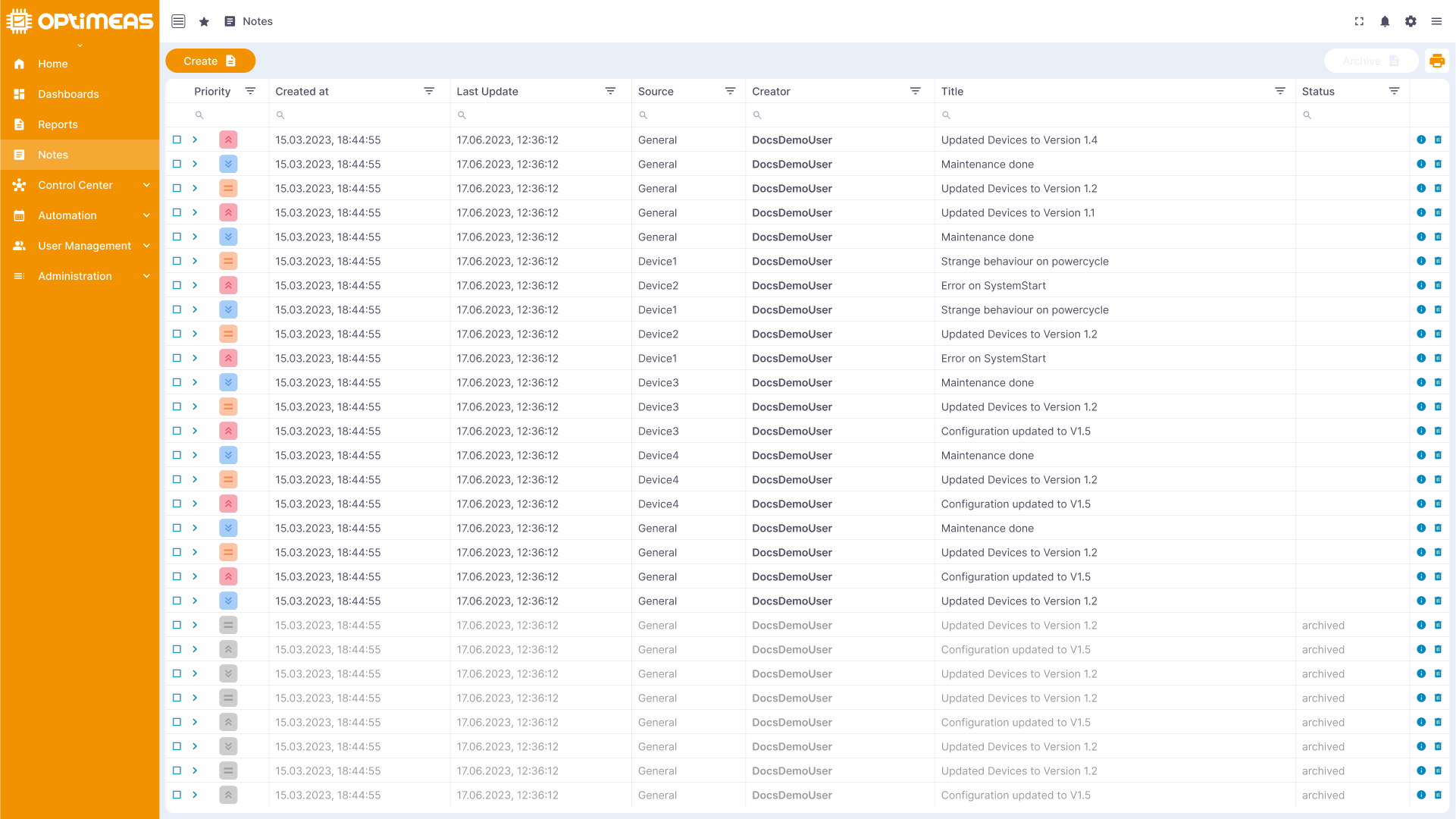
Creation of notes
To create a new note, click on the "Add" button in the button bar. This opens the note wizard, which allows you to create the note. In the wizard, you can define a title for the note, assign a priority (High, Medium, Low) and write the content of the note.
Search and archiving
-
Search field: Use the search field to search for specific notes. This allows you to quickly access relevant information.
-
Archiving: You can archive a selection of notes using the "Archive" button. Select the notes to be archived by activating the corresponding checkboxes in the table.
Table view
The notes table allows you to display and organize your notes clearly. As with all our tables, you can use the usual functions to filter and search through your notes. You can also expand individual notes in the table to view their content directly.
Editing and archiving
In the action area of the table, you have the option of subsequently editing or archiving individual notes. This allows you to continuously update and organize your notes.