Home
The HomePage
The optiCLOUD HomePage is the initial starting point from which you can get a brief overview of your tenant. It consists of a set of configurable widgets that list various information in short form.
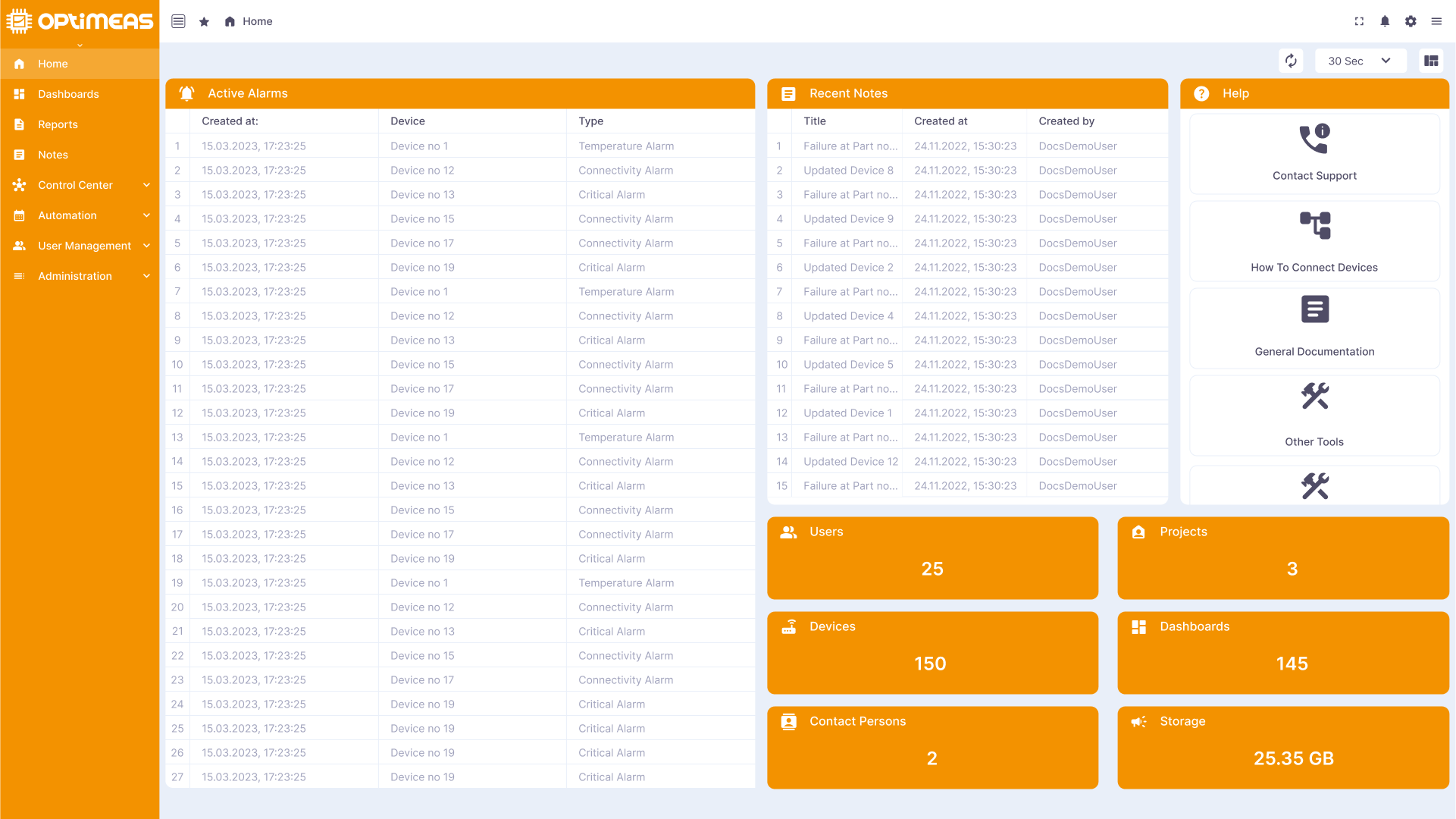
Widget arrangement: The HomePage is designed so that you can arrange widgets according to your individual requirements. You can customize the number of widgets and their position as you wish. This allows you to customize the most important information.
Settings menu: To customize the widgets according to your needs, you will find the necessary options in the Settings menu. Here you can select which widgets should be displayed. Over time, more and more HomePage widgets will be developed and made available to you.
Widgets
The widgets on the HomePage provide a quick overview of your account. Each widget can display different information about your account. The current selection of widgets can be viewed in the following table.
| Widget | Description |
|---|---|
| Active alarms | Displays the currently active alarms that are sent directly by the connected devices or calculated via the rule engine. |
| New notes | This widget displays the latest notes that have been created in the Notes area of an individual device or in the general notes area. |
| Tiles | The tile widgets display the current number of different objects in your account. Devices, users, dashboards, etc. |
In the button bar of the HomePage there are also 3 buttons with the following functions:
-
Manual update: You can use this button to manually update the information on the HomePage.
-
Automatic refresh rate: Depending on your preferences, you can choose how often the information on the HomePage should be updated automatically.
-
Default layout: If you want to undo your customizations, you can use this button to return to the default layout of the HomePage.