Dashboards
Dashboards
With dashboards, optiCLOUD offers the possibility to create interactive visualizations of your data and to customize them completely. Dashboards are therefore tools for efficiently monitoring your data. They allow users to customize the interfaces to their specific needs and thus monitor their IoT devices and data. Each dashboard can be populated with numerous widgets, giving you the flexibility to view a wide range of data and data types from individual or multiple devices simultaneously.
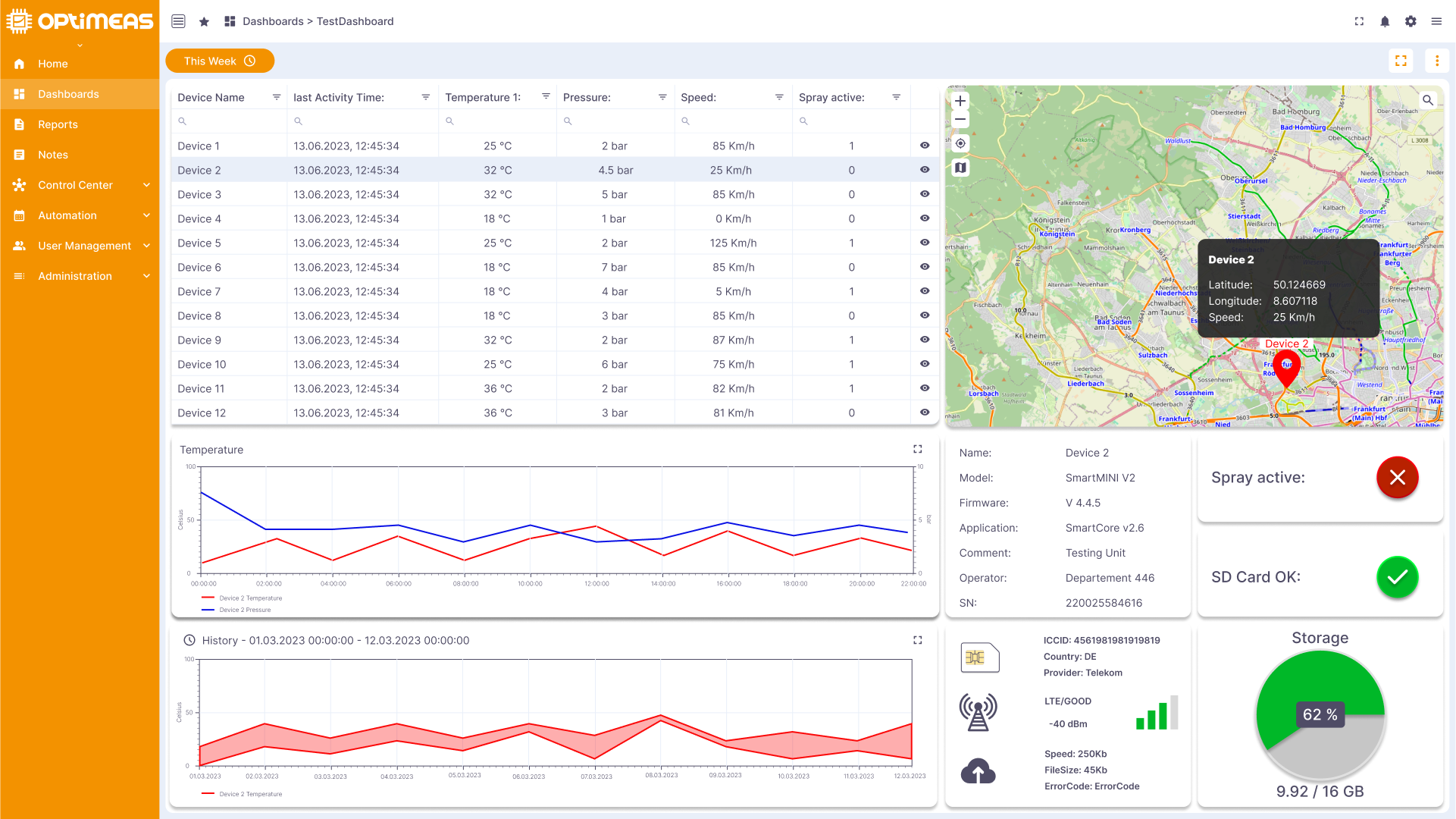
Dashboards can be used to cover a variety of use cases, some of which are listed here:
-
Data Visualization Users can add various widgets such as charts, graphs, tables and more to a dashboad to visualize the data received from the connected devices. This makes it possible to visually analyze and track information.
-
Device management Dashboards can be designed with interactive elements such as buttons and switches so that users can interact with devices and data.
-
Role-based access Dashboards can be assigned to individual projects in order to make the aforementioned functions accessible only to a selected number of users and thus integrate them into the roles and rights concept.
-
Links Within a dashboard, different "worksheets" of a dashboard can be linked to each other via so-called "states", which allows you to create different views of your devices within a single dashboard. Dashboards can also be linked to each other so that you can quickly switch back and forth between them if necessary.