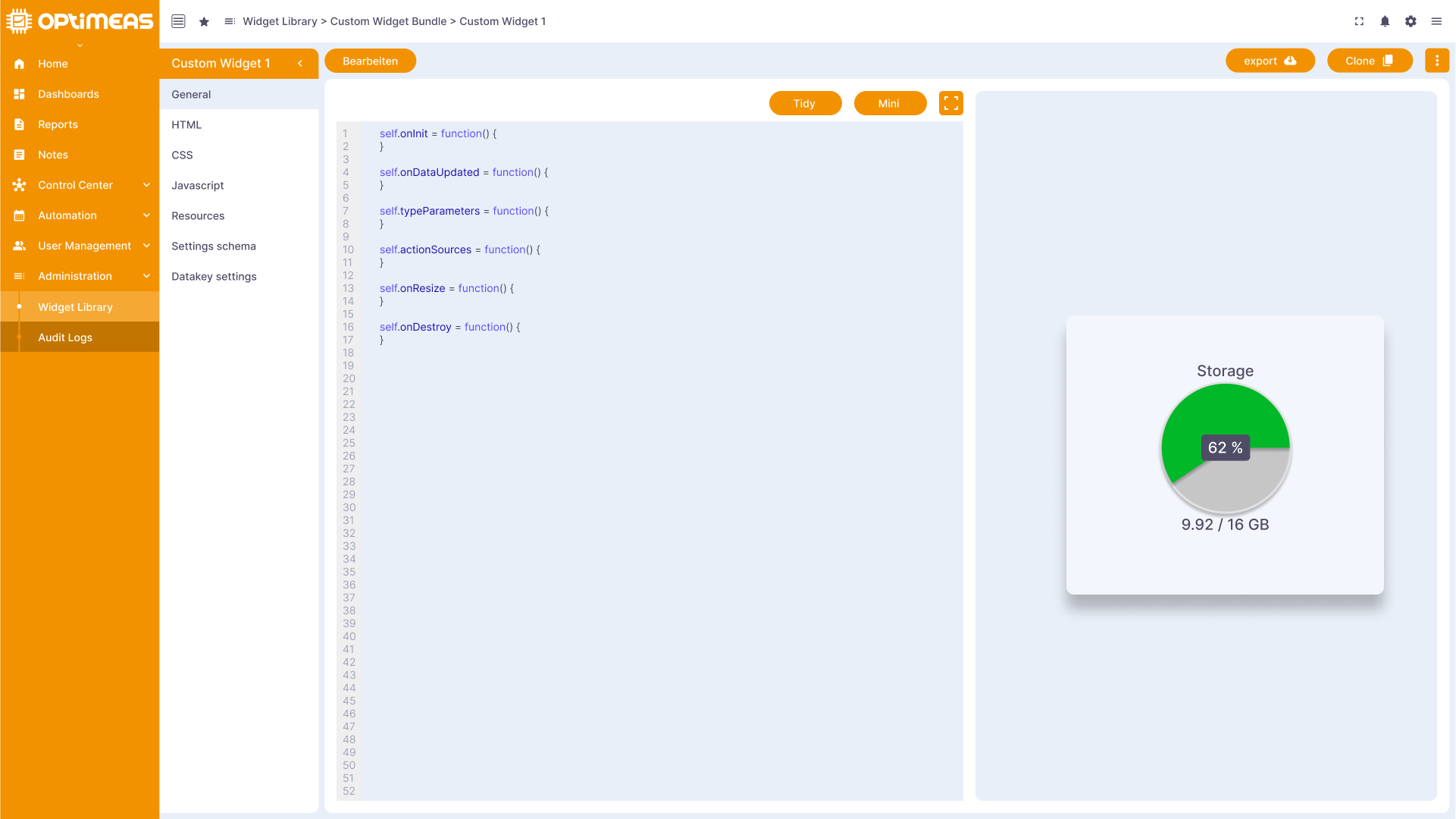Widgetdevelopement
The widget library is a table that lists all the widgets available on your tenant.
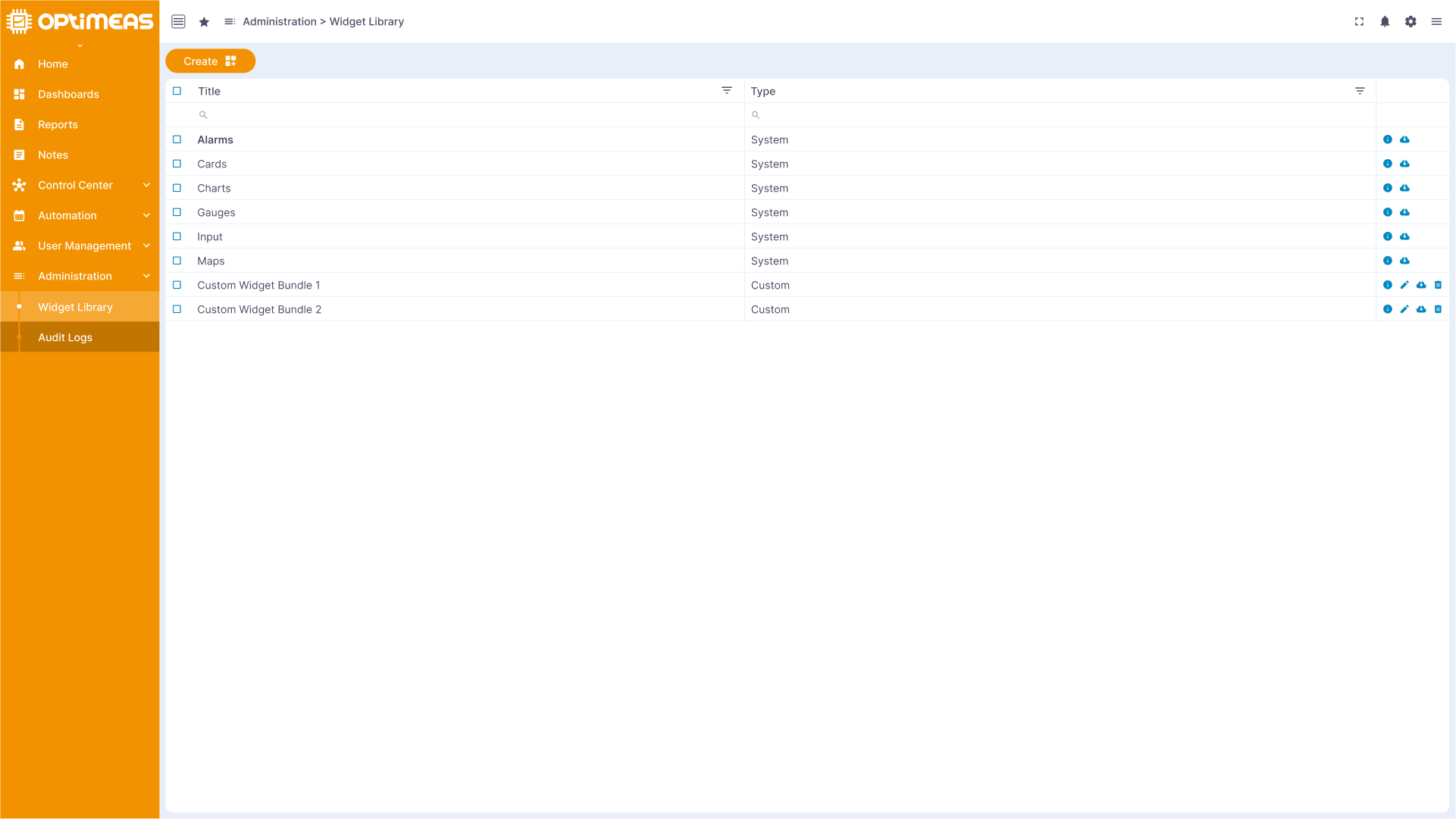
Widget packages
Individual widgets are always part of a widget package, in which widgets that are related in terms of content or logic are bundled together. All widget packages of the tenant are listed in the overview table. The title of the widget package and the type of this package are displayed. There are basically two different types of widget packages:
- System: Standard widgets that are available from the start and cannot be changed or deleted. However, you can use them as a "template" for your own widgets.
- User-defined: Widgets that have been created by users on the tenant itself and are only available within the tenant.
As you can see from the action buttons on the right-hand side of the table, the additional buttons for editing and deleting the widget package are available for user-defined widget packages.
Click on the edit button to open the wizard for editing the basic data of a widget package. Here you can add the title, the preview image and a description of the content of the widget package.
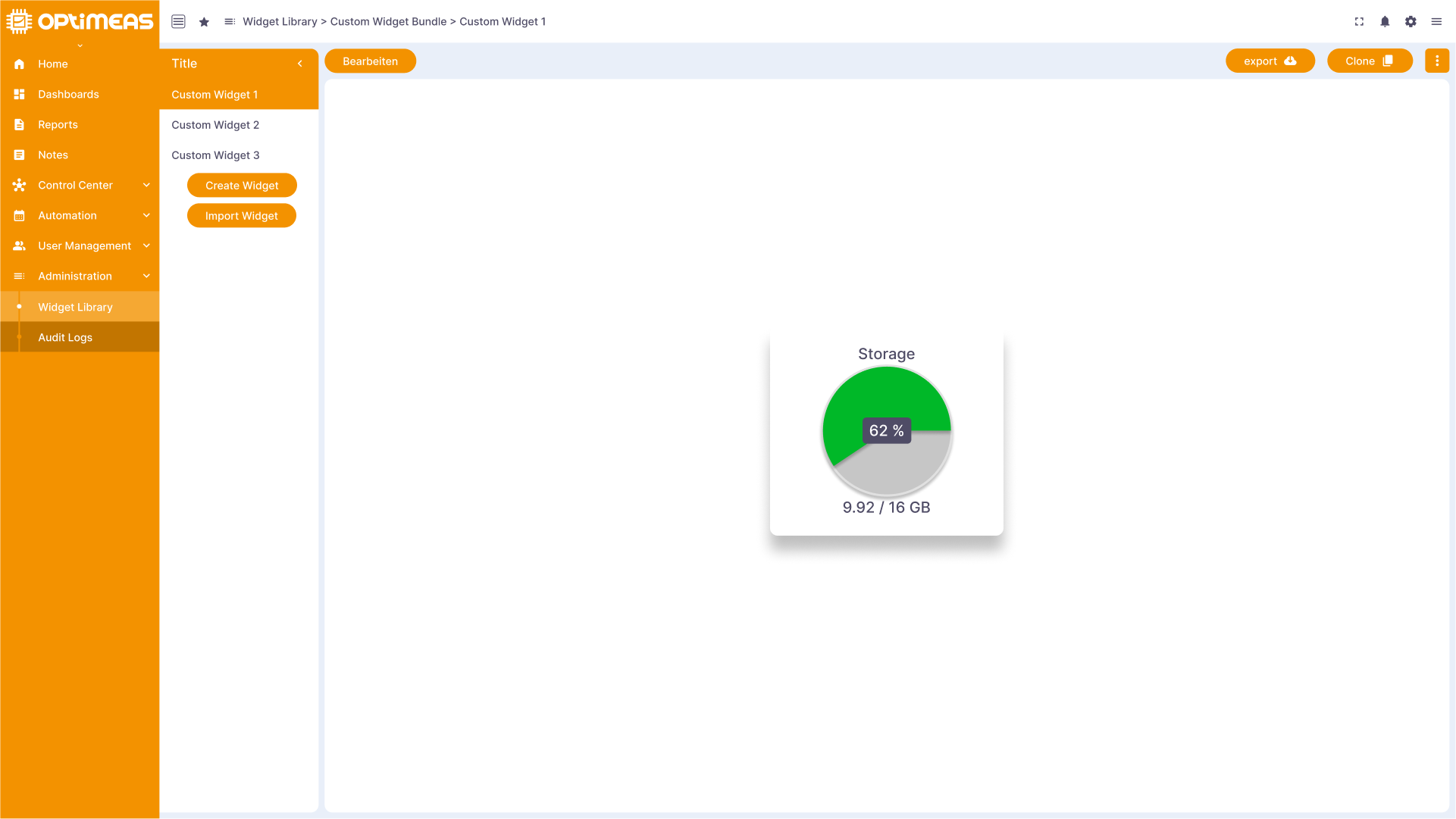
By clicking on the info button, you can access the respective widget package and view the widgets contained therein using a preview of the respective widget, edit the individual widgets, add new widgets to the widget package, or import/export, duplicate or delete individual widgets.
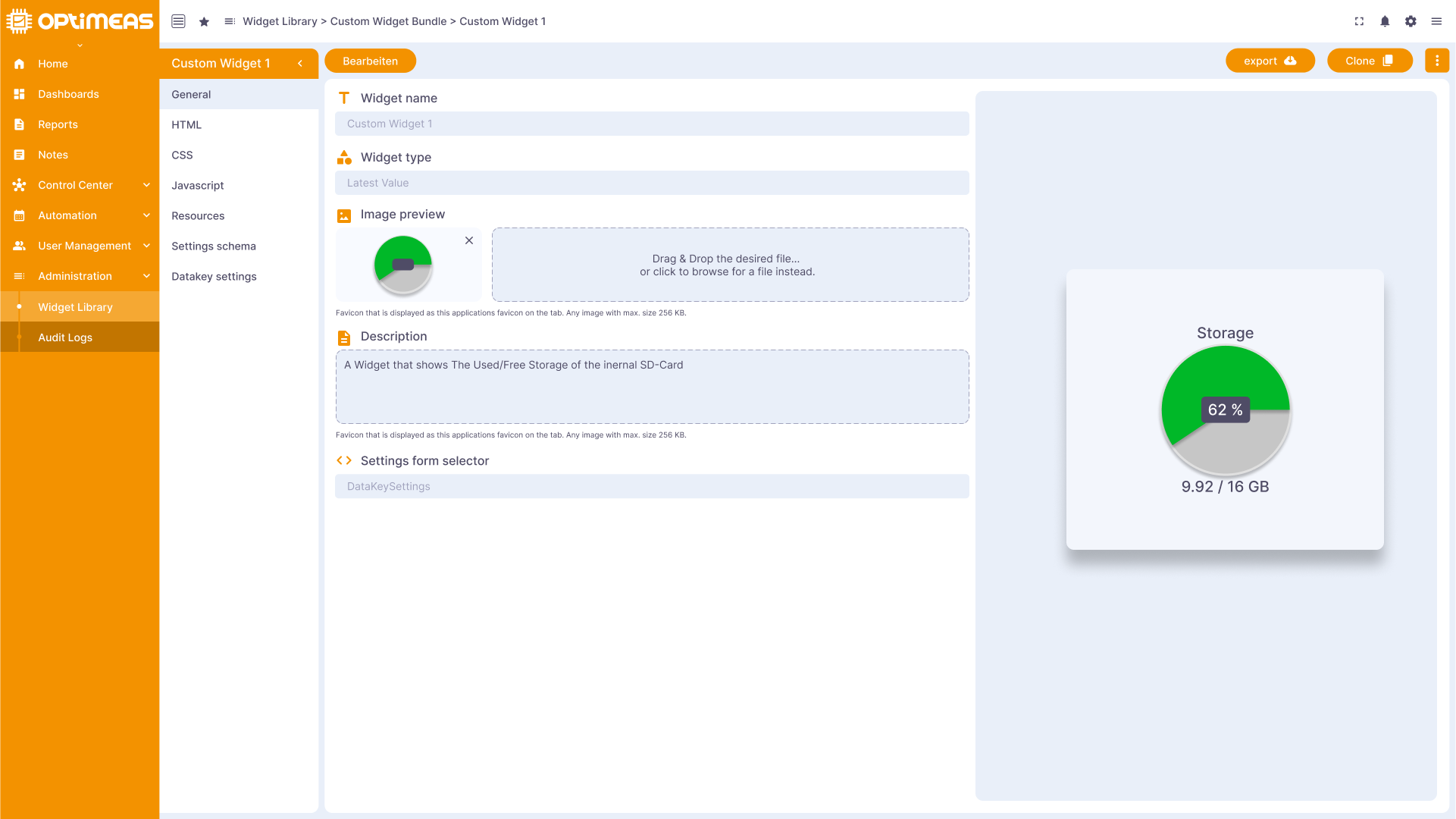
If you create a new widget or edit an existing one, you will be taken to the widget editor where you can program your own widgets. A detailed explanation of how to use the integrated IDE and which interfaces, services and functions you can use here will follow soon.